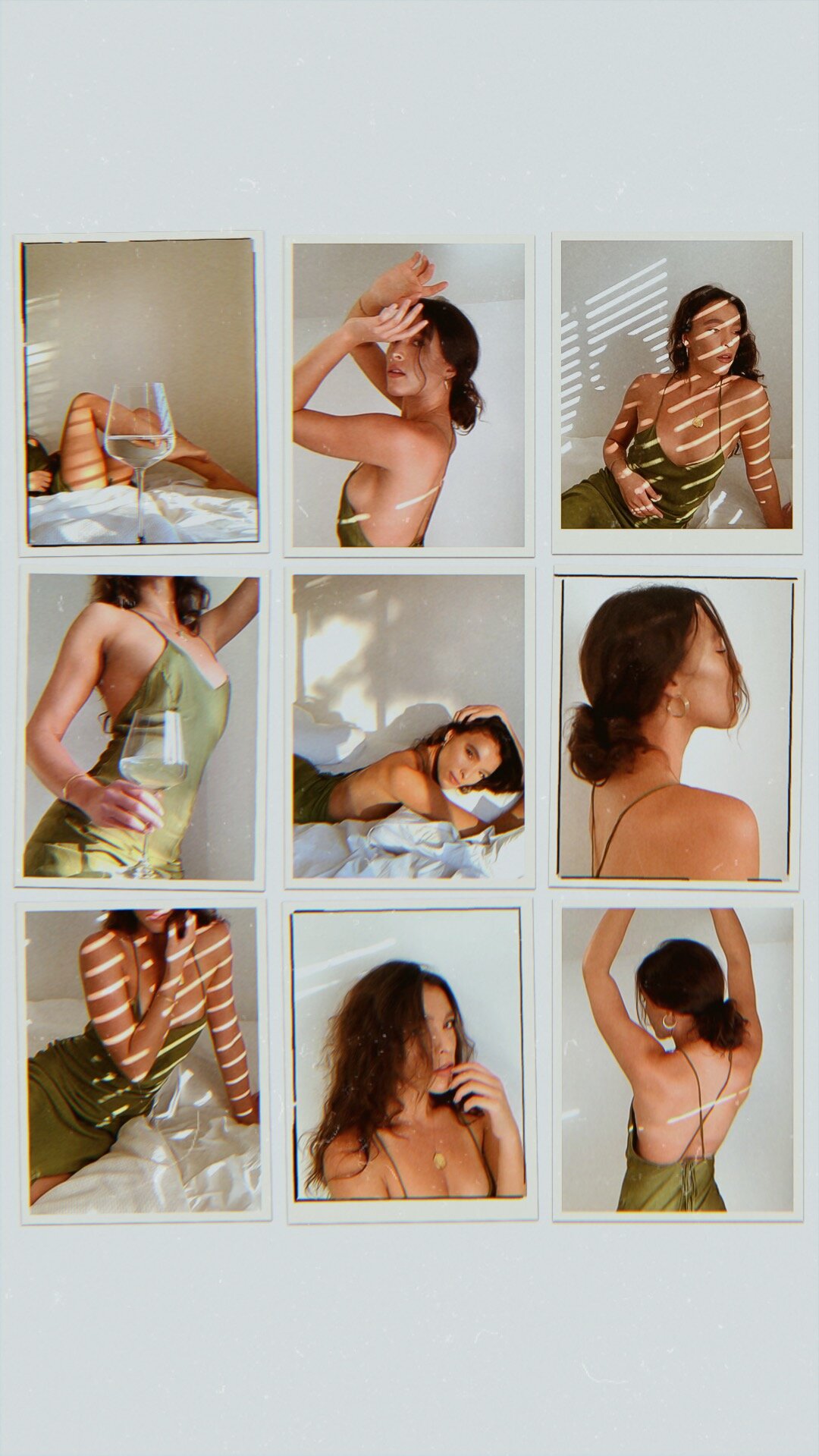TGS top 5 photo editing apps 📱

Sometimes we don’t always have the time (or WiFi) to sit down and edit on our computer. Luckily, nowadays there are SO MANY helpful apps that can help you speed up your process a little bit. And we’re gonna walk you through some of our favorites!
DISCLAIMER: You can do much more extensive & professional ENHANCEMENTS on your DESKTOP. This is not replacement for your professional workflow, just some tips to make traveling and editing just a little easier as these are such a huge help to us!
TEZZA
Tezza is one of our FAVORITE editing apps! I’d say this is one that we use most frequently. Vintage filters/effects, grainy textures and overlays- makes this app such a fun one to use if you’re wanting to add a more creative or filmy vibe to your photos! Not to mention, it’s extremely easy to use.
Prequel
This app will fulfill all your retro 90s babe dreams. This is the best way to give your photos some extra sparkle and flare! The only downside is- It will reduce the quality very slightly and you can’t edit in batches or copy over your edit to another photo, so this is better for a quick post or IG story. But still so fun to use!
LIGHTROOM
Lightroom is such a useful tool, especially if you’re a creator who is already familiar with it! This one is a bit more complicated, you’ll have to bring in your own presets, or purchase some from other creators.
But Lightroom does have some great filters of their own! And allows for some light retouching with their heal & cloning tools. With this app, you’re able to batch edit, copy and paste settings, as well as export as a group. And it’s Free with your Creative Cloud subscription! So although it’s a little more complicated, it’s closest to a desktop workflow as you can get!
VSCO
VSCO has been around for as long as I can remember and has been one of the top editing apps in the game. Overtime more apps & preset bundles have been created, but they still remains a go-to! Similar to their presets for LR on desktop, their app is filled with a plethora of presets all emulating multiple film stocks. You’re able to copy and paste settings, as well as group export!
UNFOLD
This is more of an app with templates, but we use it frequently to step up our photo sets and display them in a more film inspired manner! Add stickers, filters, and backgrounds! One of my favorite is the Polaroid and film templates.
All of these are available to download in the App Store and should be accessible on both IPhone and android. Let us know if you have any questions!